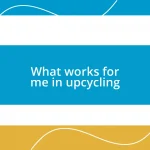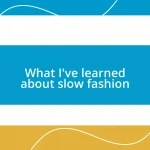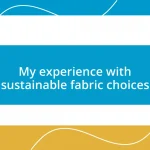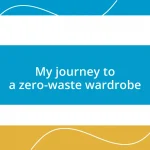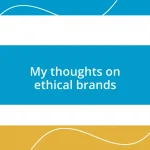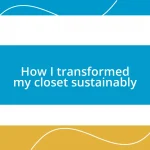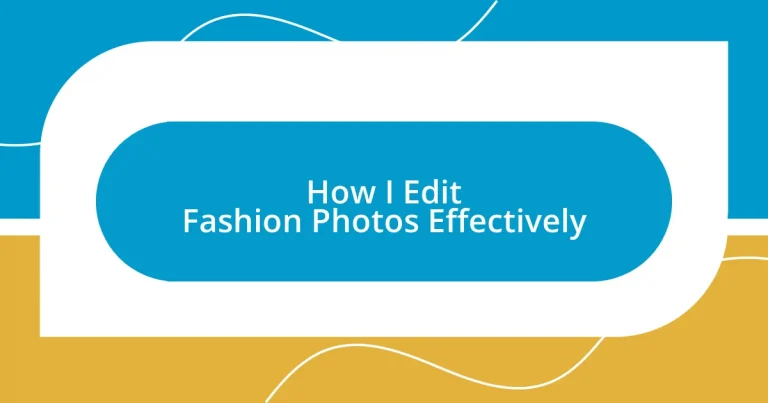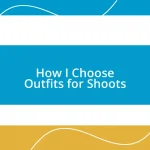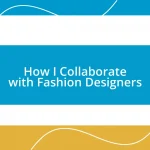Key takeaways:
- Editing involves more than aesthetics; it’s about telling a compelling story through thoughtful adjustments in lighting, color, and composition.
- Choosing suitable software is crucial; different programs like Adobe Lightroom and Photoshop serve varied editing needs, improving workflow and results.
- Key retouching techniques, such as frequency separation and dodging and burning, enhance the authenticity and depth of fashion images while preserving the model’s natural beauty.
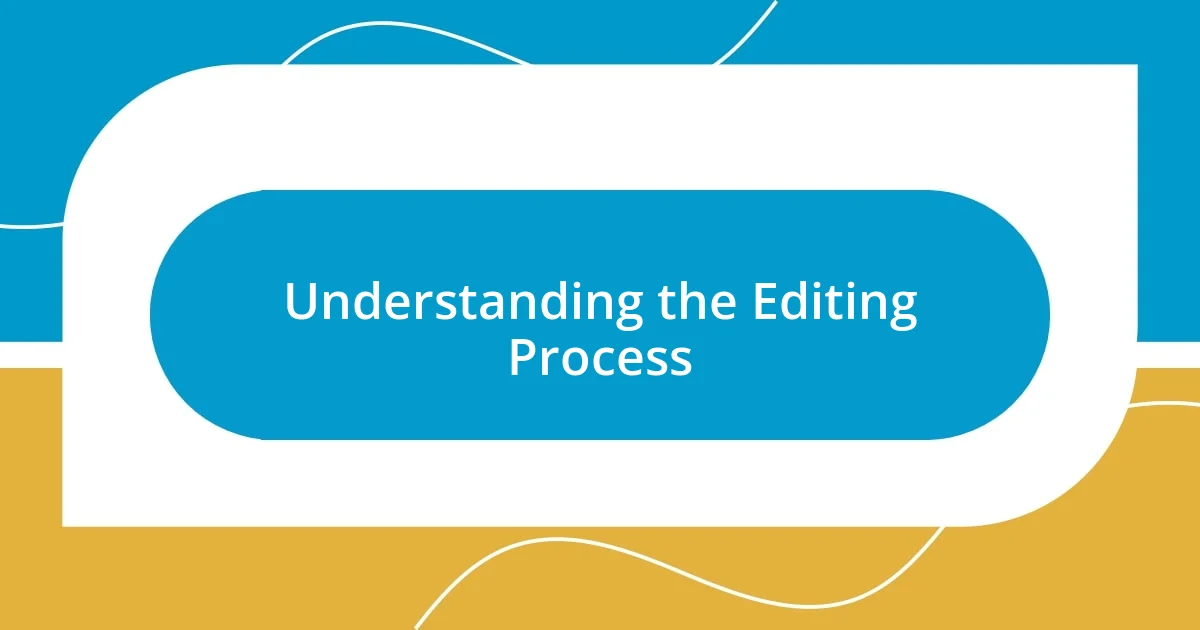
Understanding the Editing Process
Understanding the editing process starts with recognizing that it’s not just about making a photo look good; it’s about conveying a story and emotion. I remember the first time I edited a fashion photo for a client who wanted to evoke a sense of empowerment. I was deeply invested in ensuring the lighting and colors didn’t just enhance the outfit but reflected the model’s fierce attitude. Isn’t it fascinating how a slight tweak can completely shift a viewer’s perception?
I often find that the foundation of editing lies in the initial setup. When I shoot, I always think ahead about how specific elements in the frame—the background, lighting, and angles—will play into the editing phase. This foresight saves me time later and ensures I’m not overwhelmed by options. Have you ever faced that daunting feeling while sifting through countless edits, wondering which direction to take? Trust me; clarity in your initial vision can streamline that process significantly.
After culling through the shots, I tend to focus on color grading and retouching, aiming for a cohesive look. In one memorable project, I spent hours fine-tuning the hues to create a vibrant palette that popped while still feeling authentic. It’s a delicate balance between perfection and authenticity; sometimes, I have to remind myself—how does this edit serve the story I want to tell? Embracing this thought makes every choice intentional and impactful.
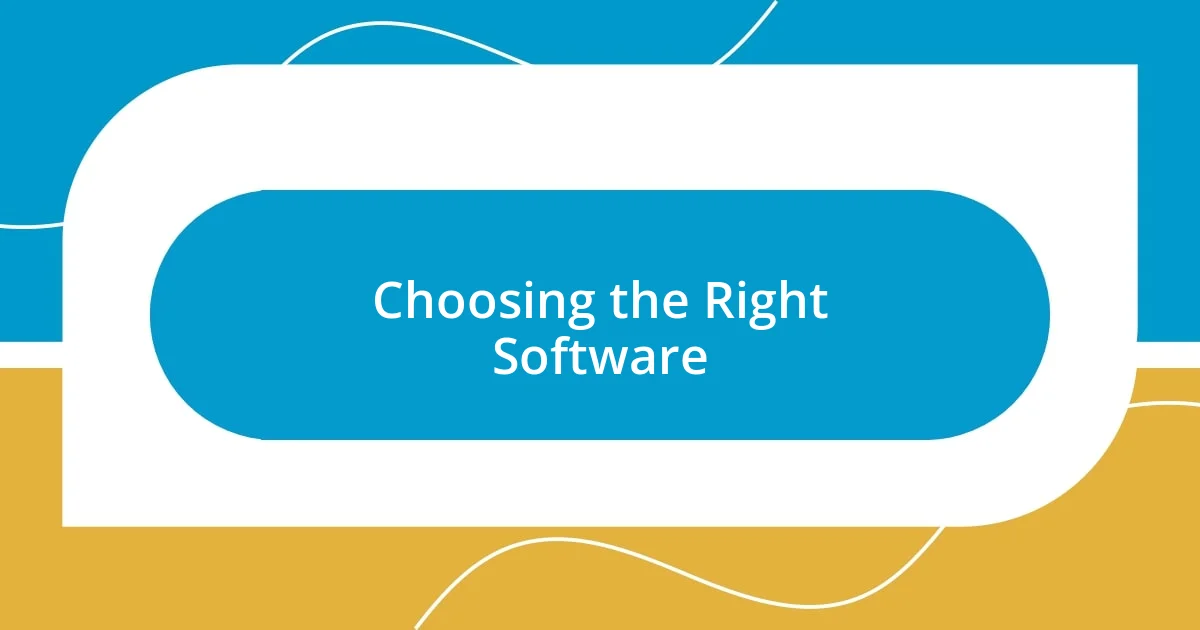
Choosing the Right Software
Choosing the right software for editing fashion photos can significantly enhance your workflow and output quality. In my experience, I’ve tried various programs, but finding one that aligns with your editing style is essential. For instance, while Adobe Lightroom is fantastic for quick adjustments, I often turn to Photoshop when I need to manipulate images more intricately, like compositing or detailed retouching.
When I first started editing, I felt overwhelmed by the myriad of options available. I spent hours learning different interfaces and workflows, only to realize that the software I initially chose didn’t fit my needs. It’s essential to assess what’s important to you—whether it’s ease of use, specific editing features, or even price. After switching to a software that catered better to my preferences, I felt a weight lifted; it transformed my editing process into an efficient, enjoyable experience.
Here’s a quick comparison of popular photo editing software that I found helpful in my journey:
| Software | Key Features |
|---|---|
| Adobe Lightroom | Intuitive interface; excellent for color grading and batch editing. |
| Adobe Photoshop | Advanced retouching capabilities; ideal for compositing images. |
| Capture One | High-quality RAW processing; customizable workspace. |
| Affinity Photo | One-time purchase; powerful editing tools without subscription costs. |
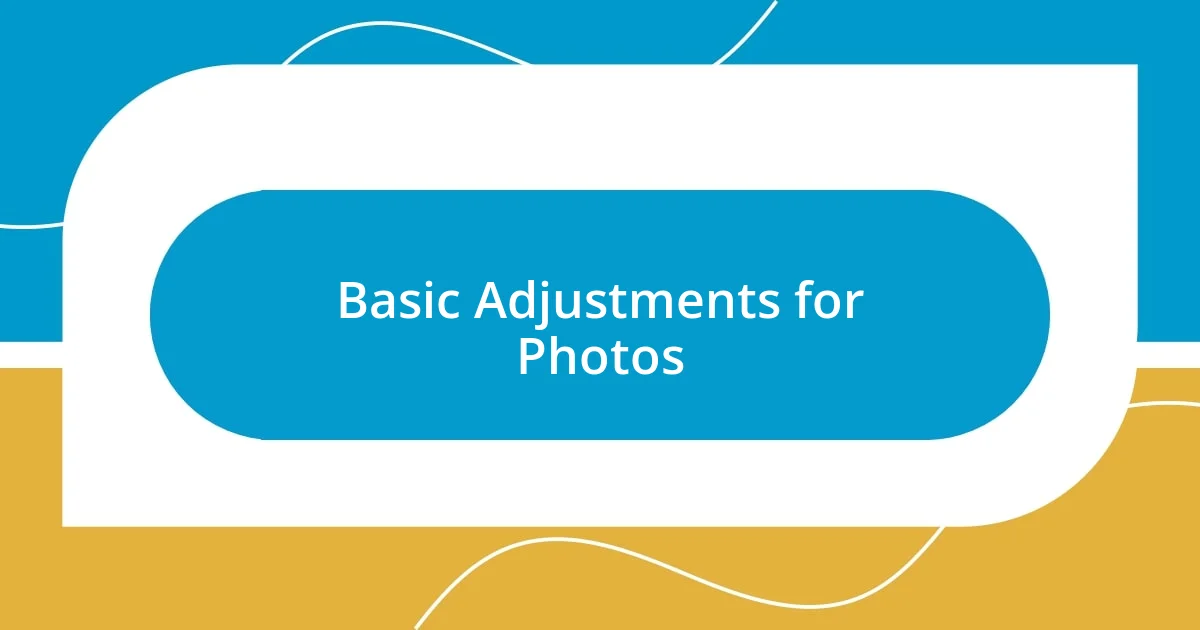
Basic Adjustments for Photos
Making basic adjustments is where the true magic often happens in fashion photo editing. I remember working on a shoot for a spring collection when I realized how correcting exposure and contrast could breathe life into an otherwise flat image. Just a subtle lift in shadow highlights or brightening the midtones transformed not only the outfit but the entire feel of the shot. Adjustments like these set the stage for more complex edits down the line.
Here are some essential basic adjustments that I focus on:
- Exposure: Correcting brightness to ensure the subject is well-lit without washing out details.
- Contrast: Adding depth by enhancing the difference between light and dark areas.
- White Balance: Fine-tuning colors to make them appear natural and true to life; this can dramatically affect the mood.
- Saturation & Vibrance: Bumping up the vibrance can make colors pop, but I’m careful not to overdo it, as it can create an unnatural look.
- Sharpness: Adding clarity to outlines helps focus attention on the model and the fashion pieces.
Each one of these tweaks contributes to the overall aesthetic, and I’ve found that paying close attention to these fundamental adjustments lays a strong foundation for the story I want to convey. In my experience, the simpler the approach, the more impactful the results can be.
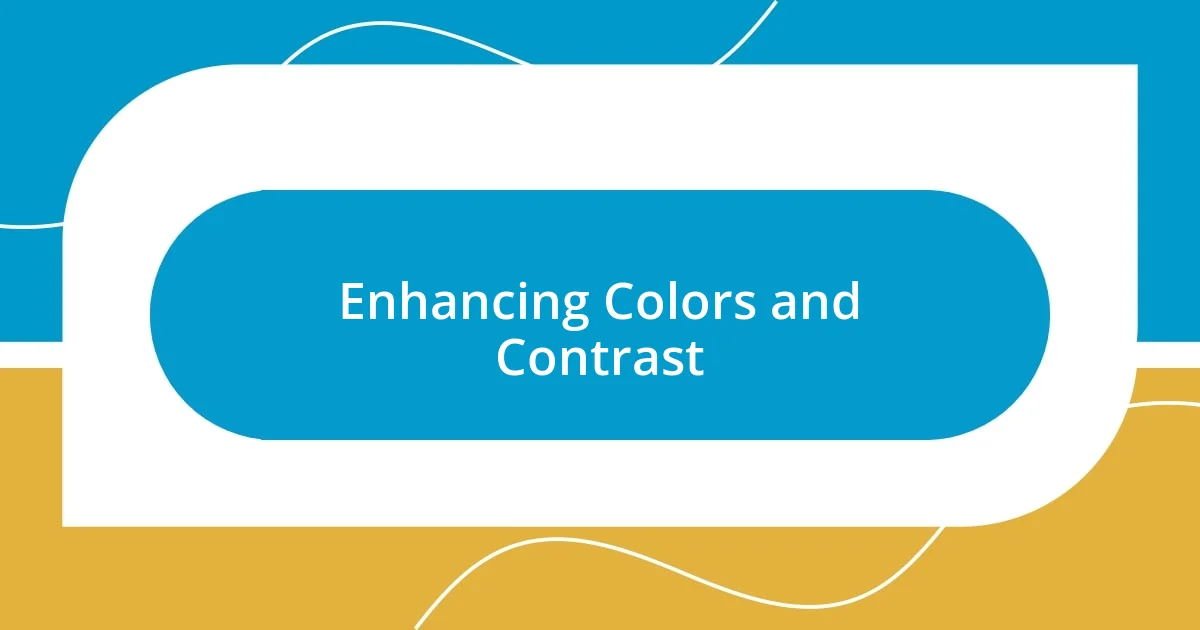
Enhancing Colors and Contrast
When I dive into enhancing colors and contrast, I often find myself reminiscing about a specific photoshoot I did in a vibrant city. The dresses were stunning, but the original images felt lifeless. It struck me how a simple adjustment to saturation brought the outfits to life. By subtly increasing the saturation without overdoing it, the colors seemed to leap off the screen, inviting the viewer into the scene. You might wonder how much of a difference this makes—believe me, it can elevate an image from forgettable to breathtaking in seconds.
Contrast is another crucial aspect that shouldn’t be overlooked. I distinctly recall a project where I was editing images of a sleek black dress against a bright backdrop. Initially, the dress blended into the background. After carefully adjusting the contrast, the dress popped, creating a striking visual impact that commanded attention. Have you ever felt that rush when an edit transforms an image? I certainly have, and it’s those moments that remind me how powerful thoughtful editing can be.
Incorporating color grading can further refine the image’s emotional tone. For instance, I’ve experimented with cooler tones to evoke a sense of calm or warmer tones for a more inviting approach. It’s fascinating how a slight shift can completely change the viewer’s perception. Think about it: how do colors make you feel? This emotional connection is essential in fashion photography. By tapping into these subtleties, I find that I can tell more compelling stories through my images, ensuring they resonate with viewers on a deeper level.

Retouching Techniques for Fashion
When it comes to retouching techniques in fashion photography, I find skin retouching to be one of the most delicate yet essential steps. I remember a collaboration with a designer where the model’s skin was naturally beautiful but had a few blemishes that distracted from the overall elegance of the shoot. Instead of relying on heavy filters, I opted for a light hand using tools to smoothen the skin while preserving texture. Have you ever struggled to find that balance? I certainly have, and I believe retaining a model’s authentic look is paramount.
Another key technique I often employ is frequency separation. This method allows me to handle the skin’s texture and color separately, resulting in a more polished finish without looking overly artificial. I first learned about this technique in a workshop, where the instructor demonstrated how it could make a substantial difference in high-fashion images. After applying frequency separation, I noticed that the skin felt airbrushed but still real. The subtle glow it created was enchanting, making the model’s features stand out beautifully.
Finally, when I edit fashion images, I never underestimate the power of dodging and burning. During a recent project, I used this technique to highlight the intricate details of a gown, directing the viewer’s gaze effectively. It felt like painting with light; by brightening certain areas and darkening others, I could add depth and dimension. Have you ever wished you could manipulate light so intentionally? That’s exactly what dodging and burning allows me to do, transforming flat images into visual narratives filled with emotion and intrigue.
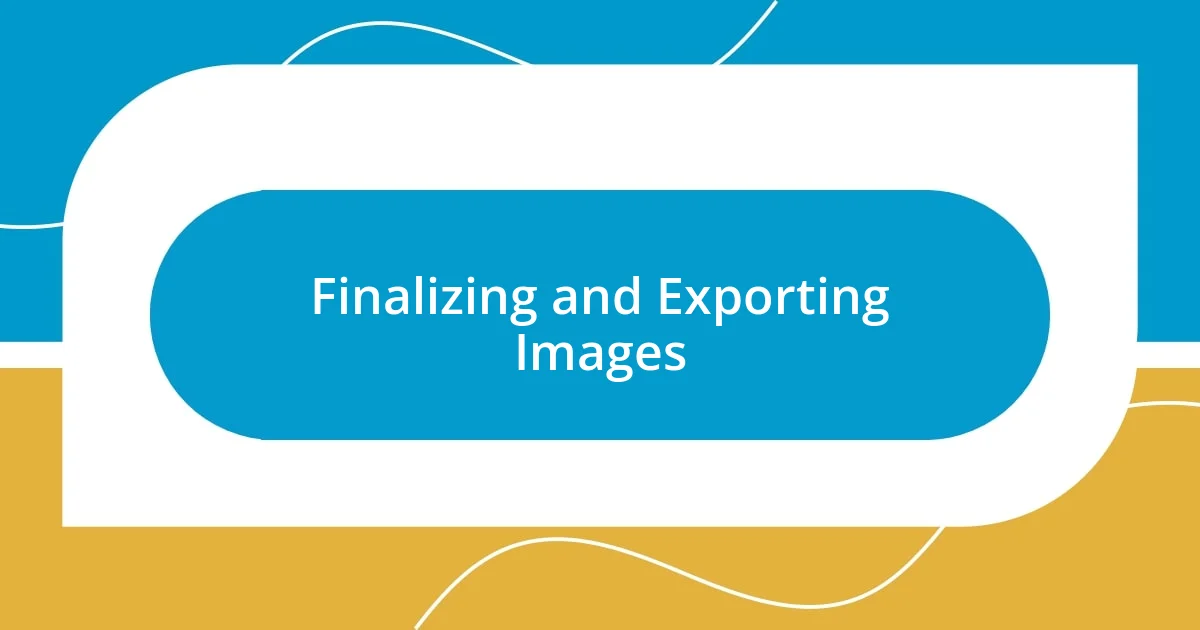
Finalizing and Exporting Images
Once I’ve completed all my editing, finalizing the images is where the real excitement happens. I’ll often zoom in and inspect each detail, making sure every shadow and highlight feels just right. It’s in these final moments that I ask myself, “Does this image convey the story I intended?” It’s such a thrill to reflect on the journey each photo has taken from raw shot to polished masterpiece.
When it comes to exporting, I typically consider the platform where the images will be showcased. For instance, I remember preparing photos for a fashion magazine’s digital issue. I focused on resizing and adjusting the resolution to ensure they looked pristine on both screens and in print. While choosing the file format, I leaned towards TIFF for the magazine but opted for JPEG for social media. Each decision helps maintain the integrity of the work, which is vital in making a lasting impression.
In my experience, keeping organized during the export process saves a lot of headaches down the road. I name files systematically, often using the project name and date to avoid confusion. I recall a time when I misnamed a folder, leading to frantic searching—a true lesson in the importance of file management! How do you handle your files? I find that a little organization here can go a long way in maintaining clarity and accessibility.